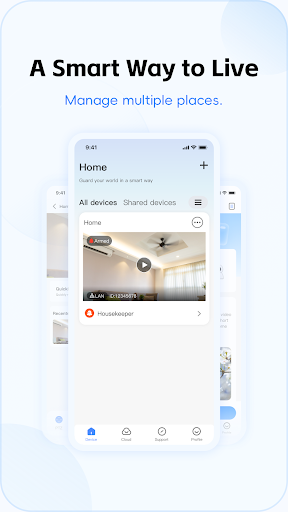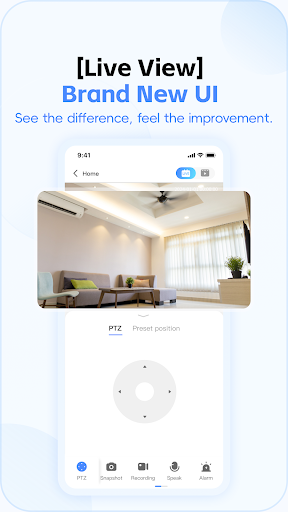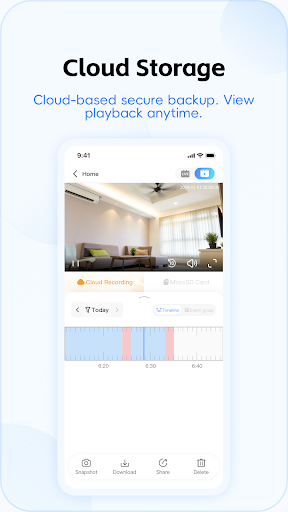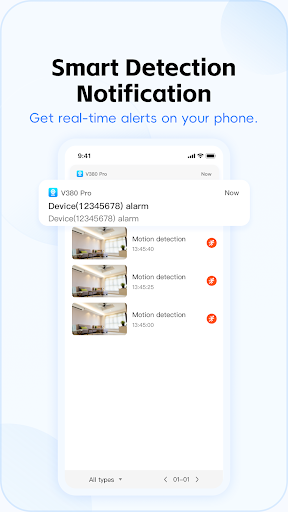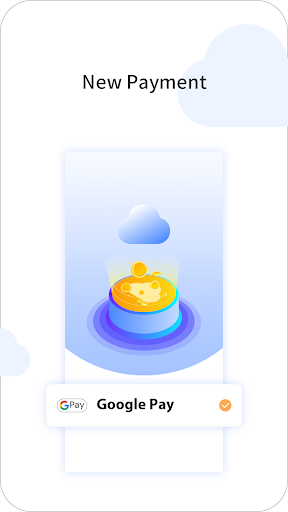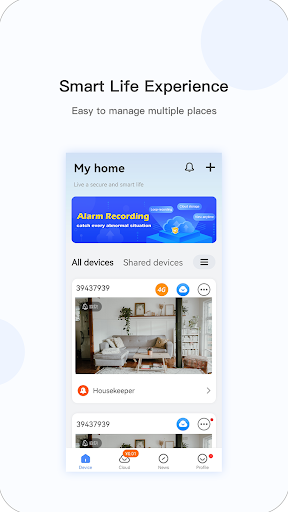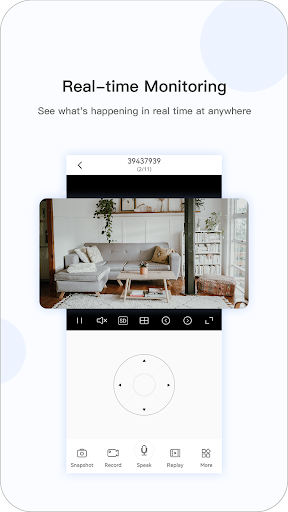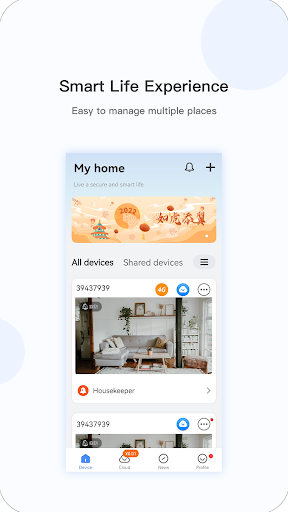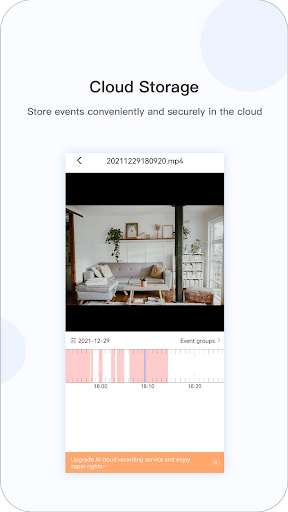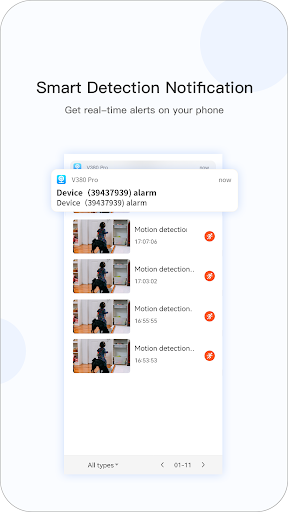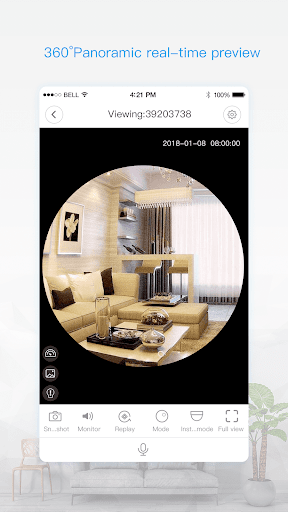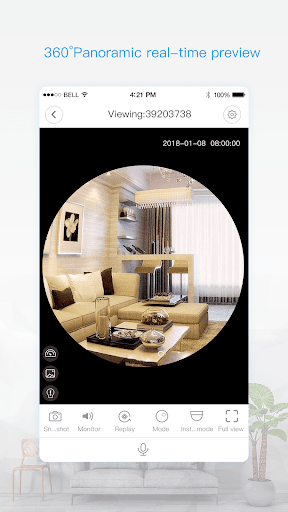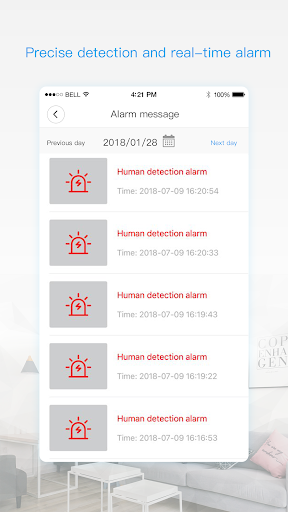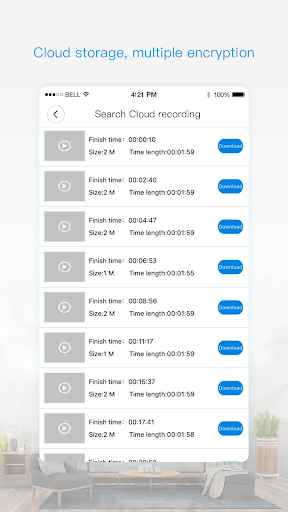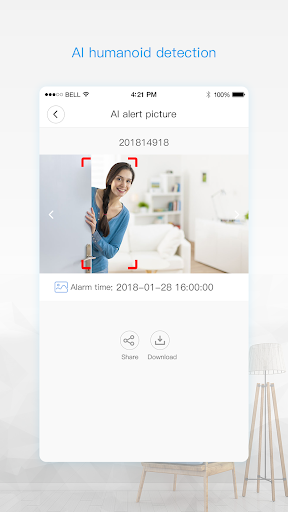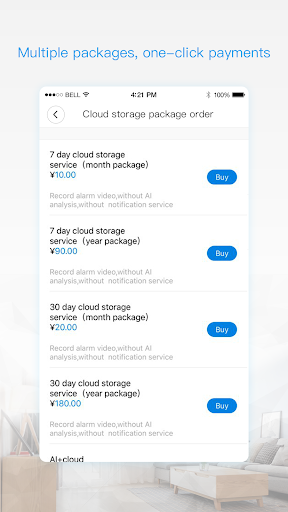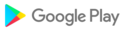Important Update: Resolved the issue where some 4G devices were unable to view real-time stream.
1. Adapted for triple-view triple-PTZ cameras, allowing independent control of the three camera PTZs in real-time preview.
2. Optimized the real-time preview interface interaction for triple-view devices. In Picture-in-Picture mode, small windows can be freely dragged.
3. Improved the user experience for 4G devices.
4. Fixed known issues.
1. Adapted for triple-view triple-PTZ cameras, allowing independent control of the three camera PTZs in real-time preview.
2. Optimized the real-time preview interface interaction for triple-view devices. In Picture-in-Picture mode, small windows can be freely dragged.
3. Improved the user experience for 4G devices.
4. Fixed known issues.
Fixed known bugs
-- Fully optimized cloud storage features and processes for a smoother experience!
-- Enhanced local currency price display for cloud storage in select regions, ensuring transparency and clarity!
-- Added TrueMoney mobile payment option for more payment flexibility.
-- Resolved connection issues with special characters in device usernames.
Cloud Storage Fully Upgraded!
--7 or 30-Day Loop Recording Storage with No Capacity Limit
--Supports credit card payments: VISA, MasterCard, American Express, Diners Club, JCB, UnionPay
--Supports more Mobile Money Payments: MIR, SBP, OVO, DANA, PromptPay, GCash, Touch'n Go, PIX, Boleto, OXXO, SPEI
--One-tap Cloud video playback on the homepage for easier and faster access to emergencies
[Important Fix] Resolved the issue where an alert short video displays "Current account has no permission."
1. Adapts to the new three-lens camera, optimizing the display of three-screen devices.
2. Enhances video call experience for smart cameras, resolving issues where video calls might not be received.
3. Fixes the issue of some devices failing to correctly recognize the QR code on the device body label.
4. Resolves the problem where some devices cannot complete the AP hotspot configuration.
1. Optimized network configuration for easier device discovery and setup.
2. Quickly group device after adding it.
3. Work Mode Settings for devices supporting Works As Plugg-in Mode Mode.
4. Fixed known issues.
1. Optimized the sharing function for certain devices.
2. Enhanced the UI and user experience for "Live View" and "Playback" features.
3. Improved the functionality for discovering nearby devices.
4. Enhanced the AOV camera mode settings and playback functions.
5. Fixed known issues.
-Fixed the issue that MicroSD card video files cannot be played.
Developer team: Our team sincerely apologizes for the numerous issues in the new version 2.1.00 and V2.1.01.
Our team sincerely apologizes for the numerous issues in the new version V2.1.00
[Live View]
1. Optimized the lagging, slow speed, or black screen issues when entering "Live View".
2. Fixed the issue where other functions could not be used when using "Recording" or "Speak".
[Playback]
1. Redesigned the UI for "Playback" to make it easier for you to find the entrance to "Playback".
2. Fixed the issue where MicroSD card Cloud recording files might not load or display.
1. [Live View] [Playback] [Cloud Recording] We believe this upgrade will bring you an unparalleled refreshed experience.
---Function: Added [Quick Review]
3. Added [Product Intro]
4. Optimized [Working Mode]. Adapted to the latest AOV devices.
5. Adapted to dual PTZ lens and dual-view devices.
6. Added HDR settings.
7. Adapted to daylight saving time settings, 12/24-hour mode settings, time OSD switch settings (Device support required).
8. Fixed known issues.
1. Optimized the user experience of sharing device playback.
2. Optimized the description of permission usage.
3. Fixed known issues.
Fixed known issues.
1. You can now receive phone verification codes via WhatsApp.
2. You can now contact our online customer service representative through [Feedback].
3. Supports device sorting in the [Device List].
4. Improved the interaction for viewing images in the [Home Assistant].
5. Optimized the Vietnamese descriptions.
6. Fixed known issues.
1. Cloud recording services can now be subscribed for lifetiem plan.
2. Introducing the Rewards Center. Earn points through daily check-ins and redeem them for exceptional rewards. Claim Cloud recording for FREE!
3. Improved the hotspot connection experience for certain devices.
4. Adapted the dual-screen linkage function for Bullet & PTZ cameras.
5. Adapted devices that support network configuration via Bluetooth.
6. Adapted devices with Starlight Full-color Night Vision.
7. Fixed known issues.
1. Enhanced live view experience for dual-lens devices:
- Gesture-based zooming supported for camera views.
- Added left-right dual-view display mode in landscape orientation.
2. PIR alarms for low-power devices now support playing short videos.
3. Improved device network setup experience.
4. Refined APN settings.
5. Added support for French language.
6. Fixed known issues.
-----------V2.0.04-----------
1.Enhanced the device network configuration funciton.
2.Addressed various bug fixes and improvements.
1.Known issues have been fixed.
1.Adapted to the latest device models and their new network configuration methods.
2.User experience has been optimized.
3.Known issues have been fixed.
Fix known issues
1. Update the dual-views features to adapt the dual-lens camera
2. Fixed known problems
1. Update the dual-views features to adapt the dual-lens camera
2. Fixed known problems
Fix known issues
Google Pay is now available for cloud service subscriptions!!!
Fix known bugs
1. Feature upgraded: "AI cloud recording" is upgraded to "AI humanoid detection"
2. Added "Help" feature and added video tutorials for setting up the camera
3. Fixed known bugs
Fix known bugs
1. Added doorbell device and its features
2. Optimized the digital zooming of [Real-time viewing]
3. Added the feature of WeChat unbinding
4. Fixed of pan rotation issue
5. Optimize the brightness adjustment of the [QR code connection]
6. Fixed known bugs
1.Fixed known bugs
Sincere apologize to all users who have been unable to use the app due to ADs issues
Fixed known bugs
1.Show the requirement of the password when entering the password
2.Able to search the devices
3.Update the [Scan QRcode]
4.Fix the known bugs
1.Low-power camera can set up the time interval of adaptive power mode now
2.Fix known bugs
Fix known bugs
Changing weak passwords is not necessary
Fix known bugs
Fix known issues
-----------V1.4.10-----------
1. Support QR code connection . Use [Scan] to scan the QR code of the device to start the "QR code connection" (the device needs to support the "QR code connection")
2. Fixed known bugs
1. Brand new user interface
2. Group management, more convenient and powerful
3. Notification center, manage your cameras more efficiently
3. Added [Calibrate automatic focus] function
4. Fixed known bugs
-----------V1.3.90-----------
1.Anti-flicker settings: If some devices such as TV screens and lights are flickering, you can enable this settings.
2. Fixed known bugs
Fixed known bugs
*If you cannot open the app, please try to uninstall and reinstall the app
Fixed known bugs
1. PTZ speed setting (requiring the latest firmware support)
2. Support the use of Wi-Fi low-power cameras
3. Fix known bugs
Bugs fixed and preformance enhanced.
Bugs fixed and preformance enhanced.
Bugs fixed and preformance enhanced.
Bugs fixed and preformance enhanced.
Bugs fixed and preformance enhanced.
1. Added PTZ patrol function;
2. Added firmware update reminder function;
3. Fix previous bugs and optimize user experience.
1. Added PTZ patrol function;
2. Added firmware update reminder function;
3. Fix previous bugs and optimize user experience.
1.Added Alarm voice customization
2.Added manually triggering alarm;
3.App Software language switching function;
4. 4G product taffic recharge/inquiry function;
5.Fix pervious bugs and optimize user experience.
Bugs fixed and preformance enhanced.
1.Added AI Cloud Disk service function.
2.Added Cloud Disk time-lapse video function.
3.Bugs fixed and preformance enhanced.
1.Added suppport for DarkMode UI.
2.Bugs fixed and preformance enhanced.
1.Optimize the previewing videos and preformance enhanced.
2.Added devices's type as 'Mesh Camera' manage .
3.New UI of alarm messages and better interaction ,all alarm messages at a glance.
4.Bugs fixed.
Bugs fixed and preformance enhanced.
Bugs fixed and preformance enhanced.
1.Added four screen view,preview four devices in the same time.
2.Added number of countries supported by SMS verification.
3.Bugs fixed and preformance enhanced.
1. Added time setting manually.
2. Added adjustment of camera focus.
3.Bugs fixed and preformance enhanced.
1.Bugs fixed and preformance enhanced.
1.International cloud disk service available.
2.Bugs fixed and preformance enhanced.
1、Add Cloud Service, you can set Cloud Storage and Cloud Disk functions in Cloud Service.
2、Bugs fixed and preformance enhanced.
1.Optimize video download function.
2.Added German and Korean;
3.Optimized some experience problems;
4.Bugs fixed。

 Blackview A10
Blackview A10